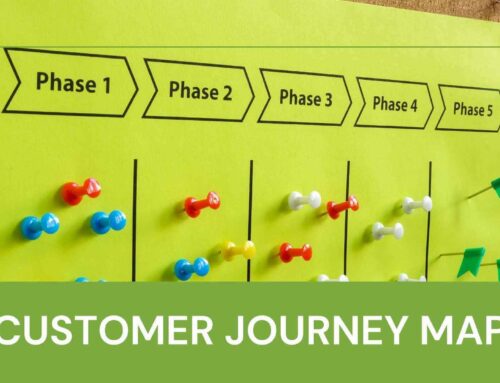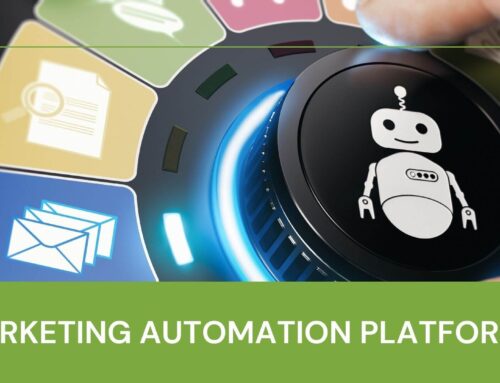- eCommerce Automation
- What is eCommerce Automation?
- Wrapping Up
eCommerce Automation
Running an online store can feel like spinning plates while juggling—exciting but exhausting. From managing orders and inventory to responding to customers and promoting products, it’s easy to feel overwhelmed. That’s where e-commerce automation comes in. Think of it as a trusty sidekick that handles the busy work while you focus on growing your shop.
This guide is here to help you set up your online store for success, with a deep dive into tools, tips, and platforms that make automation simple and effective. Whether you’re using Shopify or WordPress, we’ve got you covered.
What is eCommerce Automation?
E-commerce automation uses software and tools to handle repetitive tasks, streamline workflows, and improve efficiency. Imagine a personal assistant who never sleeps, never complains, and doesn’t need a coffee break — that’s automation for your online store.
Some examples include:
- Automatically sending order confirmation emails.
- Updating inventory levels in real-time.
- Tracking and segmenting customers for personalized marketing.
It’s like having a team of superheroes working behind the scenes while you focus on strategy (or take a much-needed vacation).
Why Should You Invest in eCommerce Automation?
Here are some benefits:
- Saves Time: Less manual work means more time to focus on growth.
- Reduces Errors: Say goodbye to inventory mismatches and typo-ridden emails.
- Scalable: Automation grows with your business. Whether you’re handling 10 orders or 10,000, your systems stay efficient.
- Enhances Customer Experience: Faster responses, accurate updates, and personalized marketing mean happier customers.
How to Set Up Shopify Automation Step-by-Step
If you’re using Shopify, setting up automation is straightforward and incredibly rewarding. Here’s a step-by-step guide to get started:
Enable Shopify Flow (Available for Shopify Plus Users):
- Go to your Shopify Admin dashboard.
- Install the Shopify Flow app from the Shopify App Store.
- Use pre-built templates to set up workflows like low-stock alerts or customer tagging.
Set Up Abandoned Cart Emails:
- In the Shopify Admin, go to Settings > Notifications.
- Enable the “Abandoned Checkout” email and customize it to match your brand.
Automate Product Recommendations with Shopify Apps:
- Install apps like ReConvert or Personalized Recommendations from the Shopify App Store.
- Configure upsell and cross-sell strategies to show tailored recommendations on product pages and checkout.
Integrate Marketing Automation Tools:
- Install Klaviyo for email and SMS marketing automation.
- Create automated email flows for welcome messages, birthday discounts, and cart abandonment reminders.
Streamline Order Fulfillment:
- Use apps like ShipStation or Shopify Fulfillment Network to automatically sync orders with shipping carriers.
- Set rules for splitting or bundling shipments.
Track Performance:
- Use Shopify’s Analytics dashboard to monitor sales, abandoned cart recovery, and inventory levels.
- Set up automated reporting to receive regular updates.
By following these steps, you’ll create a smoother experience for you and your customers while ensuring nothing slips through the cracks.
Tools to Automate Your E-commerce Business
The market is brimming with tools designed to simplify your life. Here are some popular categories and specific tools for Shopify and WordPress users:
For Shopify:

- Shopify Flow: Automates tasks like inventory tracking and order tagging. Perfect for creating custom workflows.
- Klaviyo: Integrates seamlessly with Shopify to handle email marketing and customer segmentation.
- ReConvert: Helps automate thank-you pages and post-purchase upsells.
- Shopify Scripts: Allows you to create personalized discounts and shipping rates without manual input.
For WordPress (WooCommerce):
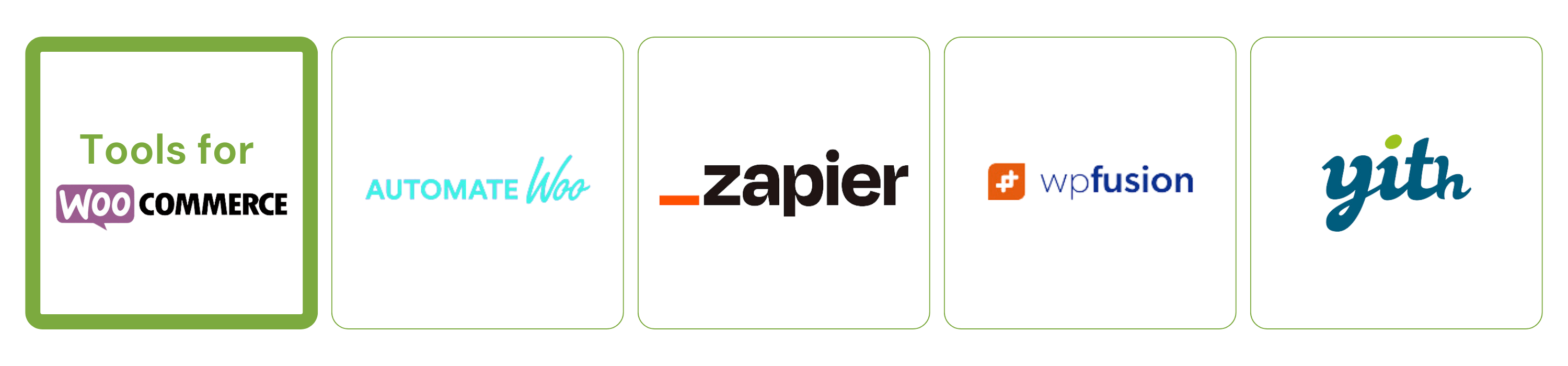
- AutomateWoo: A versatile tool for automating abandoned cart emails, follow-ups, and product recommendations.
- Zapier: Connects WooCommerce to hundreds of apps to automate processes like syncing data to spreadsheets.
- WP Fusion: Links WooCommerce to your CRM for automated customer segmentation and marketing.
- YITH Plugins: Offers automation for upsells, wishlist management, and dynamic pricing.
But Wait, What Does All This Cost?
Automation tools come at various price points, and while they’re not free, they’re an investment that pays off. Here’s a rough breakdown:
- Basic Tools: $10-$50/month (great for startups and small stores).
- Mid-Tier Tools: $100-$500/month (ideal for growing businesses).
- Enterprise Solutions: $1,000+/month (built for large-scale operations).
The key is to choose tools that match your needs. Overpaying for features you won’t use is like buying a sports car to make grocery runs.
Beyond Websites: Platforms to Expand Your E-commerce Presence
Who says e-commerce only lives on websites? Explore these alternatives:
- Social Media Shops: Instagram and Facebook Shops allow you to showcase and sell directly through social platforms.
- Marketplaces: Platforms like Amazon, Etsy, and eBay give you instant access to millions of buyers.
- Messaging Apps: WhatsApp and Facebook Messenger now support in-app purchases, making them perfect for direct communication with customers.
Pro Tip: Diversify your presence without overextending. Pick platforms that align with your target audience.
Payment Method Guidance for Local and International Stores
Getting paid should be the easiest part of your business. Here’s how to make it seamless for everyone:
For Local Customers:
- Popular Payment Gateways: Use gateways like Stripe, Square, or PayPal for quick transactions.
- Bank Transfers: Still a favorite for many local buyers.
- Cash-on-Delivery (COD): A must for regions where online payments are less trusted.
For International Customers:
- Currency Conversion: Use tools that display prices in the customer’s local currency.
- Global Payment Options: Offer PayPal, WorldPay, or Apple Pay.
- Multi-Language Checkout: Ensure your checkout process is easy to navigate for international buyers.
Remember, the easier you make payments, the fewer abandoned carts you’ll have to chase down.
Wrapping Up
E-commerce automation isn’t just about working smarter; it’s about unlocking your store’s full potential. By choosing the right tools, diversifying your platforms, and optimizing payment methods, you’ll create a business that’s efficient, scalable, and a joy to run.
So, what are you waiting for? Start automating, and let your e-commerce business thrive while you sit back, relax, and maybe even binge-watch your favorite series. You’ve earned it.