- Google Business Profile Growth Guide
Google Business Profile Growth Guide
For local businesses, connecting with nearby customers can be one of the most powerful growth strategies. Google Business Profile (GBP), formerly known as Google My Business, plays a vital role in boosting visibility, reputation, and customer engagement.
With my +8 years of experience in SEO combined with the knowledge of fellow SEO experts, I have created this guide to help small businesses and startups to grow their business using the full might of the Google Business Profile.
Why Google Business Profile Matters for Local Businesses
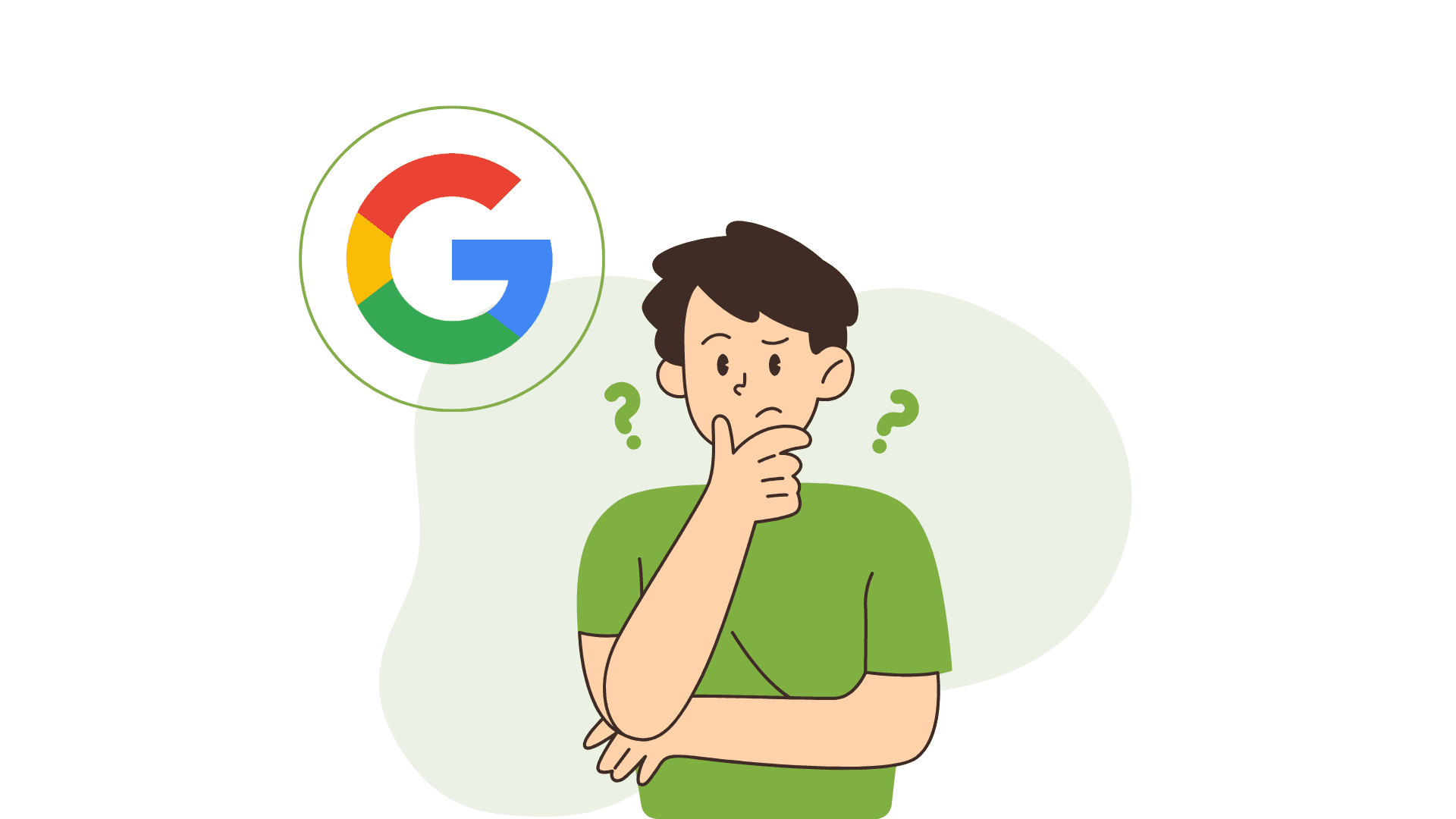
A Google Business Profile can be a game-changer for local businesses, as it:
- Increases Local Visibility
When potential customers search for products or services related to your business in your area, GBP can help your listing appear prominently on Google Maps and search results. This local visibility is crucial to attracting nearby customers. - Boosts Trust and Credibility
Customer reviews on GBP help establish credibility. A profile filled with positive reviews shows new customers that you are reliable and trusted by your community. - Facilitates Customer Engagement
Google Business Profile includes options for customers to ask questions, leave reviews, and send direct messages. Engaging with customers on GBP builds relationships and enhances customer satisfaction. - Provides Insights for Informed Decision-Making
GBP offers analytics, like where customers are finding you and what keywords they’re using. This data can guide your strategy to make better decisions for growth.
Step-by-Step Guide to Growing Your Business with Google Business Profile
You can either use your gmail address to create a business profile or you can create a new profile using new email. I’d suggest creating a new gmail account with the name of your business to create the Google Business Profile. The process is as follows:
Step-1: Creating Google Account
When creating google account, Google asks you if you want it for your personal use or for business, you can select for business and use your own domain to receive all emails in your domain’s email address which will cost you depending on the Pricing Plan of Google Workspace you select.
And if you don’t want this subscription you can just create the free gmail account and get started on creating the business profile.
Note: Best practice is to make a secure gmail account by adding 2 factor security and completing other security checks in the start.
Step-2: Creating Business Profile
- Visit the Google Business Profile page and sign in using the account you just created.
- Write the name of your business (case sensitive), you might see a business with your name when writing here with a different location.
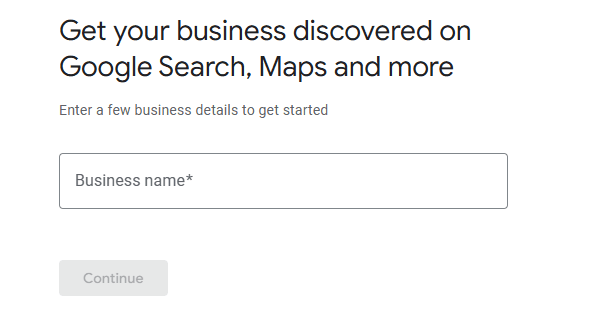
- Next it will ask you to select your business type.
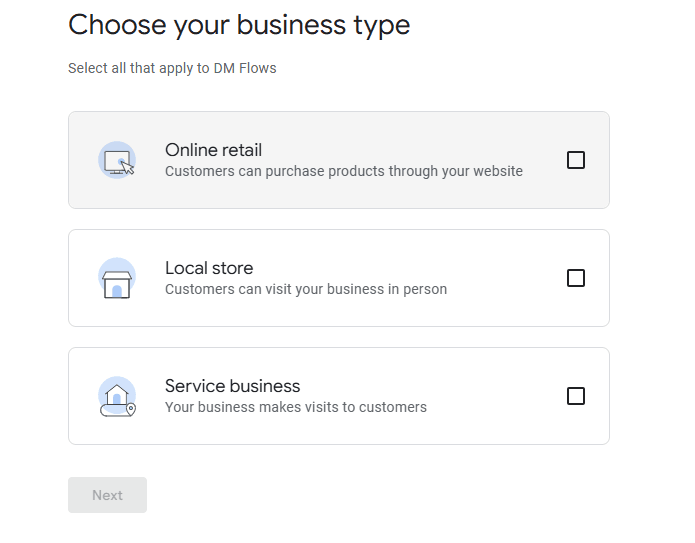
- Next step is optional but if your business is a local store then this step is very important for you to choose the area in which you want to serve.
- Choose the region where your business is based and make sure to select the real one or it will become difficult to verify your business later. Sometimes address verification includes making a video of your store front with you.
- Add the phone number where your customers will contact when your business shows up in maps and search results.
- Finally continue to complete creating your profile. Opt-in if you want to for surveys related about your business or receive offers from Google.
Step-3: Setting Up Business Profile
- You’ll be asked to verify the business using your mailing address but this step can be performed later so you can skip it for now. But don’t skip the next steps, make sure to complete your business profile.
- Add your working hours, you can set different times for each day and also add more than one working hours set for 1 day.
- Add your business description, this will be shown on search results and maps when people find your business, make sure to use your product/service keywords in the description.
- Add photos of your business to attract more customers.
- You will be given a advertising credit for your business which you can use to run ads, but i’d suggest skipping it for now because you can get it later from Google ads. It’s always better to completely optimize your business profile before you start advertising.
- You can skip the next step of getting a custom domain from google workspace if you want.
Step-4: Completing Your Business Profile
After completing previous steps, you’ll be sent to your search results page of your business which will look like this:
(image)
First step is to click on edit profile and go through all the options and complete them including your website field, some of the fields won’t be available until your business is verified like adding Q&A or bookings.
After your business is verified, complete all the other options and then claim your ad credit offer if you want.
Avoid Common Mistakes on Google Business Profile
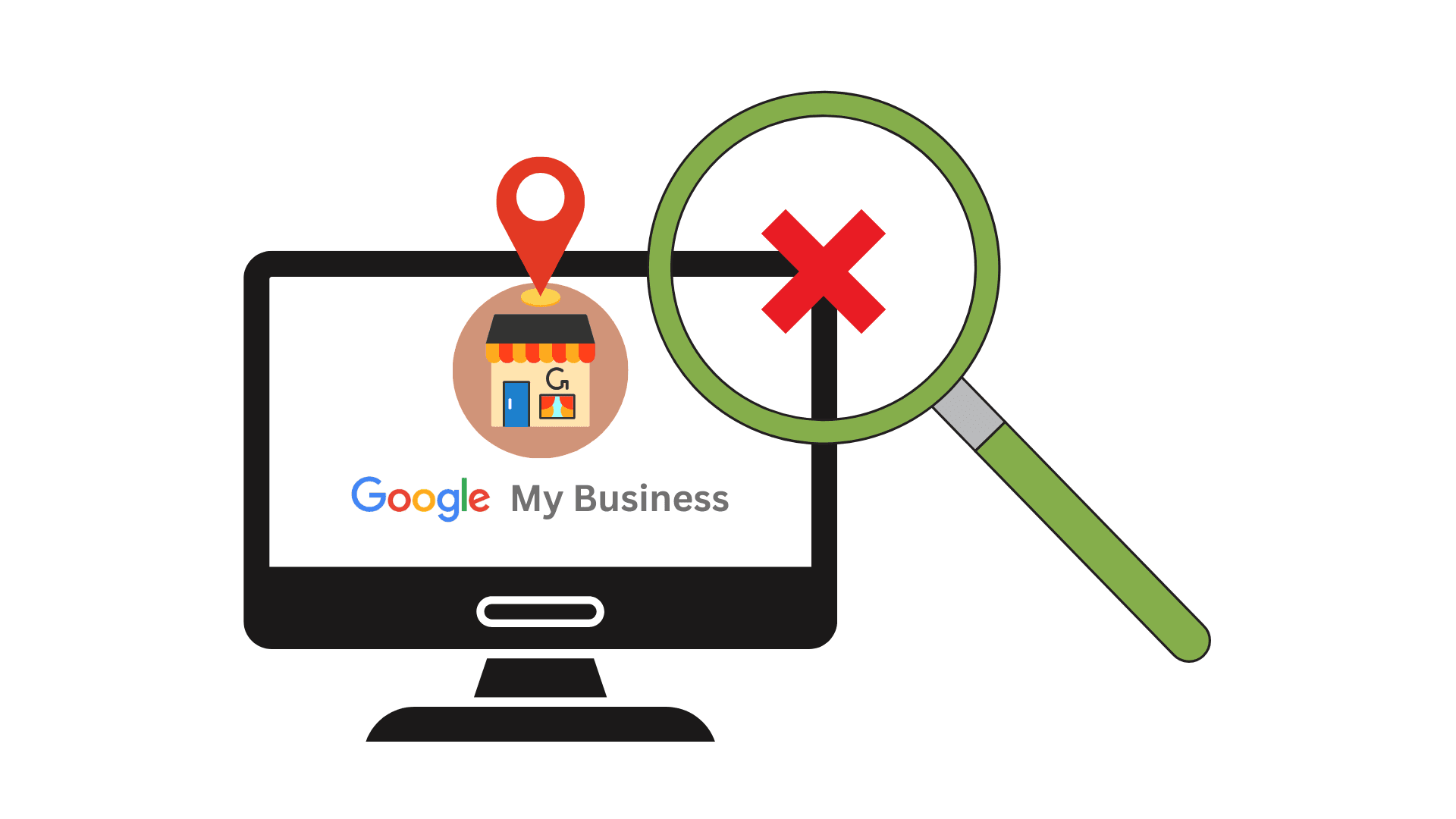
Avoiding common pitfalls will ensure that your profile remains effective:
- Inaccurate Information: Ensure that business details, such as hours and contact info, are always accurate. Outdated information can deter potential customers.
- Ignoring Reviews and Questions: Failing to respond to reviews or Q&As may signal to customers that you’re unresponsive. Prompt engagement builds trust and credibility.
- Infrequent Updates: Regularly update your profile with new photos, posts, and accurate hours to keep it active and relevant. Profiles with frequent activity tend to rank higher.
- Overlooking Analytics: Without analyzing profile insights, you might miss key areas for improvement. Review insights often to understand what’s working and what could be optimized.
Key Takeaways for Maximizing Your Google Business Profile
- Prioritize Quality: Ensure all information on your profile is accurate and complete.
- Stay Active: Consistent engagement, such as responding to reviews and adding fresh content, helps your profile remain visible in local search results.
- Leverage Customer Feedback: Reviews provide social proof and can directly impact SEO. Encourage satisfied customers to leave feedback and address any issues in negative reviews.
By following these steps, you can make your Google Business Profile a powerful tool to reach new customers, boost local SEO, and establish a strong reputation in your area.




