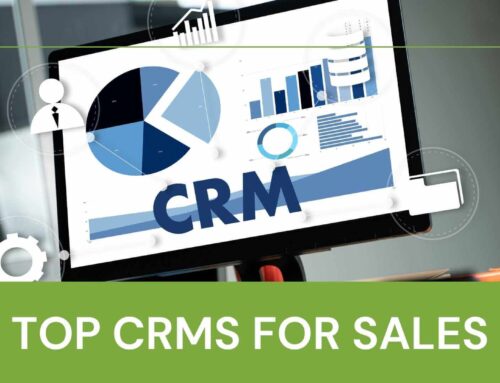- Proptech Marketing CRM
- What is a real estate CRM?
- HubSpot CRM For Proptech
- Why HubSpot CRM is Essential for Real Estate
- Customization for Real Estate Needs
- Powerful Analytics and Reporting
- Building Real Estate Database with HubSpot
- Best Practices for Creating Effective Real Estate Email Campaigns with HubSpot
- HubSpot Integration with Realtor.com and Zillow
- Tracking Campaign ROI and Real Estate sales with HubSpot
- Conclusion
Proptech Marketing CRM
In the real estate market, keeping track of leads, contacts, and marketing campaigns can be challenging. HubSpot offers a powerful suite of tools for proptech marketing designed specifically to streamline these efforts, helping real estate professionals plan, execute, and track marketing and sales campaigns with ease.
What is a real estate CRM?
A real estate CRM (Customer Relationship Management) is specialized software designed to help real estate professionals manage, track, and nurture client relationships throughout the buying, selling, or renting process. Here’s a breakdown of its key features and benefits:
Key Features of Real Estate CRM
- Client Management: A real estate CRM consolidates client data, interactions, and preferences in one place. This allows agents to maintain detailed profiles for each client, including communication history and specific needs.
- Lead Tracking and Management: CRMs facilitate efficient lead capture from various sources such as websites, social media, and referrals. They help agents track the progress of leads through the sales funnel and automate follow-up reminders to ensure timely communication.
- Property Information Storage: Real estate CRMs store comprehensive details about properties, enabling agents to sort and filter listings based on client preferences. This organization aids in providing tailored recommendations to clients.
- Automated Workflows: Many CRMs offer automation features that streamline repetitive tasks, such as scheduling appointments and sending follow-up emails. This increases efficiency and allows agents to focus on closing deals.
- Analytics and Reporting: Real estate CRMs provide insights into sales performance and client interactions through detailed reporting features. This data helps agents refine their strategies and improve overall business performance.
HubSpot has emerged as a game-changer for the proptech industry, especially for real estate professionals looking to streamline operations and enhance client relationships. Here’s how HubSpot can transform your real estate business:
Why HubSpot CRM is Essential for Real Estate
Streamlined Client Management
HubSpot CRM centralizes all client interactions, making it easy to track every touchpoint from initial contact to closing. This comprehensive view enables agents to provide personalized service and maintain strong relationships with clients.
Automated Workflows
Efficiency is key in real estate, and HubSpot’s automation capabilities allow agents to automate repetitive tasks such as follow-ups and lead nurturing. This means no more missed opportunities—HubSpot ensures timely communication with potential buyers and sellers.
Enhanced Lead Scoring
Understanding which leads are most likely to convert is crucial. HubSpot’s automated lead scoring system ranks prospects based on their engagement and readiness to buy, allowing agents to focus their efforts where they matter most.
Nurturing Campaigns
Building relationships is essential in real estate. HubSpot enables agents to set up nurturing campaigns that keep leads engaged throughout the buying process. Automated emails and targeted content ensure that clients receive relevant information at the right time.
Customization for Real Estate Needs
Tailored Features
HubSpot can be customized to meet the unique demands of real estate professionals. From managing property listings to tracking client communication histories, the CRM adapts to your specific workflow, enhancing operational efficiency.
Integration with Other Tools
HubSpot seamlessly integrates with various property management platforms and other essential tools, enabling real estate professionals to manage their entire operation from a single interface. With access to over 1,000 apps, you can connect HubSpot with your favorite software solutions effortlessly.
Powerful Analytics and Reporting
Data-Driven Insights
With HubSpot’s robust analytics tools, you can track sales performance and marketing effectiveness in real time. This data-driven approach helps you make informed decisions that drive growth and improve client engagement strategies.
Comprehensive Reporting
Generate detailed reports on sales activities, lead conversions, and marketing campaigns. These insights are invaluable for refining your strategies and maximizing your return on investment.
Building Real Estate Database with HubSpot
Creating a comprehensive real estate database is essential for managing client relationships, tracking properties, and driving successful transactions. HubSpot’s CRM offers an intuitive and scalable platform to help you build and maintain this database effectively.
Step-by-Step Guide:
Import Your Existing Data
- Gather your contact lists, property details, and leads into a spreadsheet.
- Use HubSpot’s import feature to upload this data and map fields such as names, emails, phone numbers, budgets, and property preferences.
Customize HubSpot for Your Needs
- Create custom properties to track unique details, like “Preferred Neighborhood,” “Desired Square Footage,” or “Move-in Timeline.”
Organize Contacts with Segmentation
- Set up lists based on buyer and seller preferences. For instance, create a dynamic list of “Luxury Home Buyers in Miami” that updates automatically as new leads are added.
Set Up Lead Capture Forms
- Embed forms on your website for actions like “Schedule a Viewing” or “Request a Property Valuation.” These forms feed data directly into your CRM.
Maintain Data Accuracy
- Regularly clean your database using HubSpot workflows to flag incomplete or outdated records, ensuring your database remains actionable.
Best Practices for Creating Effective Real Estate Email Campaigns with HubSpot
Email marketing is one of the best ways to nurture leads, promote properties, and close deals. Follow these steps to create compelling campaigns using HubSpot.
Start with Personalization
- Use tokens to include names or preferences, e.g., “Hi [First Name], here are new properties in [Preferred Location].”
Segment Your Audience
- Create targeted campaigns. For example, send “Top 5 Family Homes Near Excellent Schools” to families with children.
Design Professional Emails
- Use HubSpot’s templates to create visually appealing emails with property images, descriptions, and clear calls-to-action like “Book a Tour” or “See More Listings.”
Automate Follow-Ups
- Set up workflows. For instance, if someone downloads a “First-Time Homebuyer Guide,” send them a follow-up email showcasing suitable starter homes.
Analyze Campaign Performance
- Use HubSpot’s analytics to review metrics like open and click rates. Adjust future emails based on what works best.
HubSpot Integration with Realtor.com and Zillow
Connecting HubSpot to popular real estate platforms ensures seamless data flow and better lead tracking.
Step-by-Step Guide:
Automate with Zapier
- Use Zapier to sync new leads from Realtor.com or Zillow directly into HubSpot.
Set Up API Integrations
- Use HubSpot’s APIs for real-time syncing of data like inquiries and property views.
Enhance Lead Data
- Add details like “Last Property Viewed” or “Preferred Property Type” to enrich synced leads.
Track Source Effectiveness
- Identify which platform—Realtor.com or Zillow—brings the most qualified leads using HubSpot’s “Original Source” field.
Streamline Follow-Ups
- Set up workflows to send welcome emails or property suggestions the moment a new lead enters HubSpot.
Tracking Campaign ROI and Real Estate sales with HubSpot
Understanding ROI is crucial for optimizing your strategies. HubSpot provides the tools to track performance easily.
Set Up Dashboards
- Create dashboards to track metrics like “Total Leads This Month” or “Deals Closed by Agent.”
Use Attribution Reporting
- Discover which campaigns drive results. For example, track if a client first interacted with a Facebook ad or an email campaign.
Track Ad ROI
- Integrate platforms like Google Ads to measure lead costs. For example, see if “Affordable Apartments in NYC” ads deliver better results than others.
Group Campaign Assets
- Organize emails, forms, and ads under one campaign like “Summer Property Listings” to analyze their collective impact.
Analyze the Sales Pipeline
- Identify where deals get stuck. For instance, if leads drop off during negotiations, improve your closing strategies.
Conclusion
In an industry where efficiency and client relationships are paramount, HubSpot CRM provides a comprehensive solution tailored for real estate professionals. By automating workflows, enhancing lead management, and integrating seamlessly with existing tools, HubSpot empowers agents to focus on what they do best—closing deals and building lasting relationships.