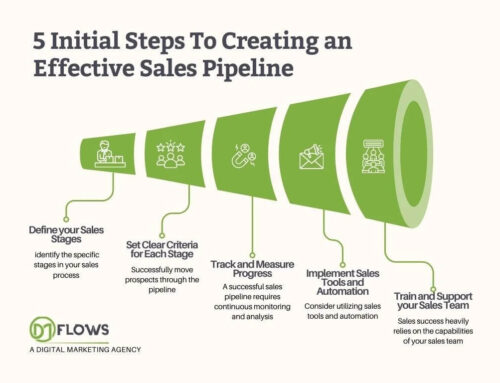HubSpot Marketing Hub
Attracting customers today is all about providing genuine value and engaging with them on their terms. With a powerful platform like Hubspot Marketing Hub that seamlessly integrates everything you need (email campaigns, social media, and landing pages) into one user-friendly space. Whether you’re just starting or scaling your enterprise,you can attract, engage, and delight your audience like never before.
Introduction To Marketing Hub
HubSpot Marketing Hub is a comprehensive, all-in-one marketing software designed to help businesses streamline their marketing efforts, enhance productivity, and drive better results.
In this guide, we will explore everything you need to know about HubSpot Marketing Hub, from its features and benefits to its pricing and onboarding process
What is a Marketing Software?
Marketing software refers to tools and applications designed to assist marketers in executing their marketing campaigns, automating repetitive tasks, and gaining insights through analytics.
These tools are essential for improving the efficiency of marketing operations, helping teams create more personalized experiences, and maximizing ROI. Marketing software typically includes features such as customer relationship management (CRM), email automation, social media management, landing page creation, and analytics.
What is HubSpot Marketing Hub?
A marketing automation software designed to help your business grow better. Marketing Hub’s uniqueness of power and ease of use lets your marketing team boost revenue, save time and gain a complete understanding of your customer base like never before.
It is a part of the HubSpot CRM platform, which includes other hubs for sales, customer service, and operations. With HubSpot Marketing Hub, businesses can create, optimize, and measure the success of their inbound marketing campaigns from a single, user-friendly interface.
Benefits of HubSpot Marketing Hub
HubSpot Marketing Hub stands out among marketing software for its versatility, scalability, and integration capabilities.
Here are some of the key benefits of using HubSpot Marketing Hub:
How HubSpot Marketing Hub is Different from Other Marketing Software
HubSpot Marketing Hub sets itself apart from other marketing software in several ways. While there are many marketing automation platforms available, HubSpot’s focus on usability, seamless integration, and an all-in-one platform experience makes it a go-to choice for many businesses.
Here’s how HubSpot is unique:
- Stay Organized with All-in-One Convenience: You can manage all your marketing tasks from email campaigns to social media posts and landing pages, without juggling multiple tools. HubSpot keeps everything streamlined, so you’re always in control, organized, and ready to launch.
- Grow Seamlessly as You Scale: No matter where your business stands today, HubSpot’s tools evolve with you. Whether you’re just starting or running a large enterprise, HubSpot’s platform,with a vast marketing database, grows alongside your goals, saving you time on unnecessary transitions.
- Attract Customers Organically: While many marketing platforms are built around outbound marketing tactics (cold emails, ads, etc.), HubSpot emphasizes inbound marketing. It empowers you to naturally attract leads, building a loyal audience that values your brand over time.
- Strengthen Your Customer Relationships for Free: HubSpot’s free CRM (included with every Marketing Hub subscription) lets you effortlessly track interactions and manage customer relationships. This boosts marketing and sales alignment, so nothing slips through the cracks.
- Use your Favorite Tools,All Connected: HubSpot integrates with over 1,000 tools, making it easy to connect with your existing tech stack. This means smoother processes and better insights, with everything accessible in one place.
- Comprehensive Analytics: HubSpot’s reporting and analytics tools provide marketers with deep insights into their campaigns, from traffic metrics to ROI, which helps in making data-driven decisions.
- User-Friendly Interface: HubSpot’s user-friendly design makes it easy for anyone to get started, no lengthy training required. You can jump right in, saving time and avoiding the frustration often associated with other enterprise tools.
Read more on Why HubSpot is the Best CRM in this article
Marketing Hub Features
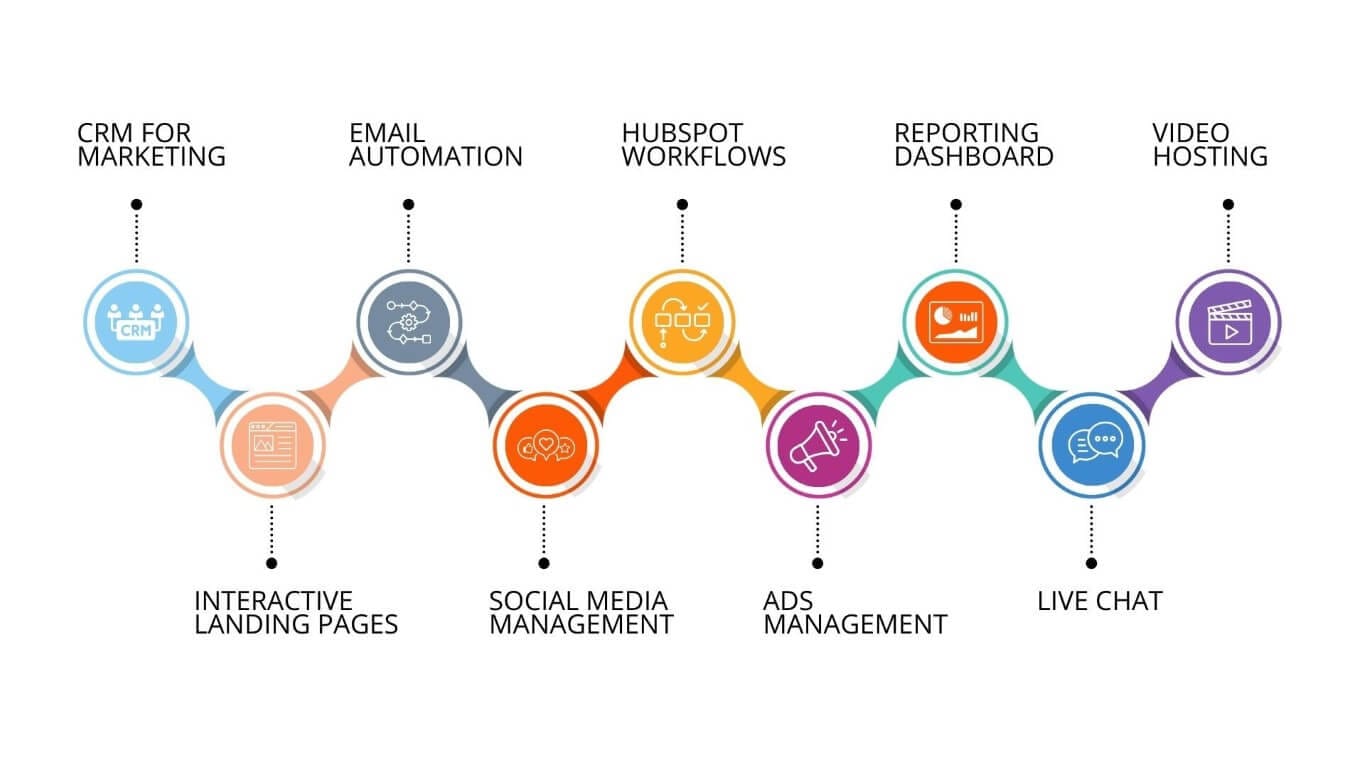
HubSpot Marketing Hub is packed with a wide variety of features, each designed to help businesses optimize their marketing efforts. Let’s take a closer look at some of its core features:
CRM for Marketing
HubSpot’s Marketing Hub is one of the cornerstones of the platform. It offers a free CRM solution that allows marketing teams to track interactions with leads, segment contacts, and personalize campaigns based on customer data. The CRM integrates seamlessly with the Marketing Hub, ensuring you can create personalized campaigns that target the right leads at the right time for every industry including proptech marketing, SAAS or almost any other.
Key Highlights:
- Automatically track customer interactions.
- Manage contact lists and segment based on behavior, location, or company size.
- Sync your CRM data with other marketing tools to personalize email campaigns and social media ads.
Interactive Landing Pages
Landing pages are crucial for capturing leads and driving conversions. HubSpot allows marketers to create custom, interactive landing pages without the need for a developer. Its drag-and-drop editor simplifies the process, making it easy to add forms, CTAs, and videos.
Key Highlights:
- Drag-and-drop page builder.
- Mobile-optimized templates.
- A/B testing to optimize performance.
- Integration with your CRM and email campaigns.
Email Automation
HubSpot Marketing Hub excels at email marketing, offering advanced automation tools to nurture leads and engage existing customers. You can create personalized email sequences triggered by user behavior, ensuring your emails reach the right audience at the right time.
Key Highlights:
- Drag-and-drop email editor.
- Email personalization with dynamic content.
- Automated workflows based on triggers (e.g., email opens, clicks).
- A/B testing to optimize subject lines and content.
Form Builder
With HubSpot’s form builder, you can easily create custom forms for your website without any technical expertise. Every visitor who fills out your forms will automatically be added to your CRM, so you can nurture them with personalized messaging and email campaigns.
SMS Marketing
HubSpot’s SMS feature helps businesses connect with customers on their terms. Businesses can send important messages, at the right time, and set quiet hours based on each recipient’s local time.
With personalization tokens, contact integration, and workflows, marketers can create targeted SMS campaigns, engage in live, two-way conversations, deliver time-sensitive offers, and support business strategies with the power of personalized conversations.
Social Media Management
Managing multiple social media channels can be challenging, but HubSpot’s social media management tools make it easier to plan, publish, and monitor your social content from one dashboard. You can schedule posts across platforms and monitor engagement in real-time.
Key Highlights:
- Schedule posts across Facebook, Instagram, LinkedIn, and Twitter.
- Monitor and engage with followers in real time.
- Analyze social media performance and ROI.
- Integrate social media campaigns with broader marketing efforts.
HubSpot Workflows
Workflows in HubSpot allow you to automate various marketing processes, from lead nurturing to email follow-ups and internal notifications. Workflows are highly customizable and can be used to automate complex processes across different touchpoints.
Key Highlights:
- Build automated sequences for lead nurturing and onboarding.
- Set up internal notifications for sales and marketing alignment.
- Use if/then logic to create branching workflows based on user behavior.
- Automate lead scoring and qualification.
Ads Management
HubSpot’s Ads Management tool allows you to manage your paid ads across Google, Facebook, and LinkedIn. You can track ad performance and ROI directly within the platform and make data-driven decisions to optimize campaigns.
Key Highlights:
- Track performance and ROI of Google, Facebook, and LinkedIn ads.
- Build audiences based on CRM data.
- Create personalized ad experiences.
- Measure conversion paths from ads to landing pages.
Reporting Dashboard
HubSpot offers comprehensive reporting tools that allow you to track and analyze your marketing performance across all channels. The reporting dashboard is fully customizable, so you can create reports based on the KPIs that matter most to your business.
Key Highlights:
- Pre-built reports for common KPIs (traffic, conversions, ROI).
- Customizable dashboards to track your unique metrics.
- Drill down into specific campaigns for detailed insights.
- Share reports easily with team members and stakeholders.
Live Chat
Engaging with visitors in real-time can significantly boost conversion rates. HubSpot offers live chat functionality, enabling you to provide instant support and guide leads through the buyer’s journey.
Key Highlights:
- Real-time chat with website visitors.
- Chatbots for automated responses and lead qualification.
- Integration with CRM for personalized conversations.
- Mobile-friendly interface for on-the-go conversations.
Video Management & Hosting
Getting started with HubSpot Marketing Hub is a straightforward process. HubSpot offers several onboarding options, including self-service onboarding for smaller teams and guided onboarding for larger businesses. HubSpot’s onboarding services ensure that your team is equipped to get the most out of the platform from day one.
HubSpot provides video hosting and management tools that allow marketers to leverage video content more effectively in their campaigns. You can embed videos in emails, landing pages, and social media posts, track performance, and optimize content based on engagement metrics.
Key Highlights:
- Host and manage video content directly within HubSpot.
- Embed videos in emails, landing pages, and ads.
- Track video engagement metrics (e.g., views, watch time).
- Use video CTAs to drive conversions.
HubSpot Marketing Hub Onboarding
Self-Service Onboarding
For businesses on the Free or Starter plans, HubSpot provides comprehensive documentation, tutorials, and a knowledge base to help teams onboard independently. Refer to the linked guide if you want to complete the Marketing Hub onboarding process yourself.
Guided Onboarding
For Professional and Enterprise plans, HubSpot offers a more hands-on onboarding experience with dedicated account managers who assist with setting up workflows, integrations, and customizations.
Marketing Hub Pricing
HubSpot Marketing Hub offers flexible pricing plans to accommodate businesses of all sizes, ranging from free tools to advanced enterprise-level solutions. Here’s an overview of the pricing structure:
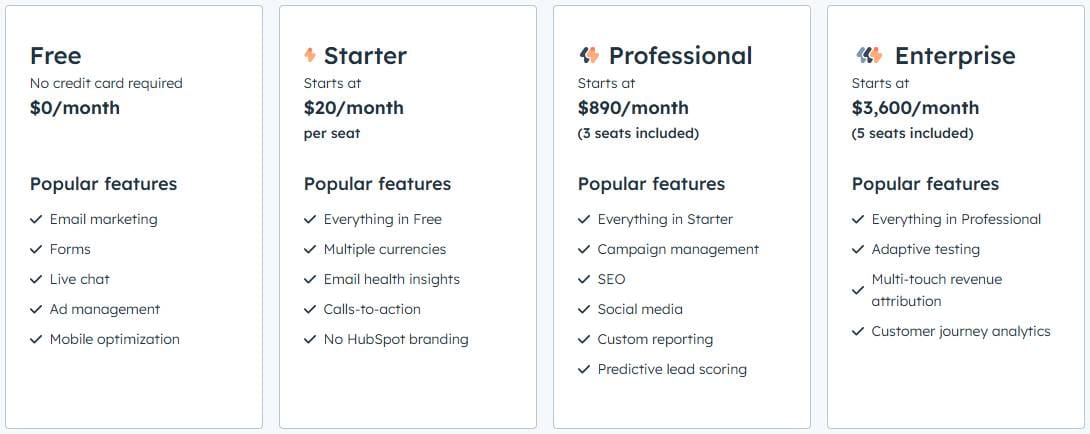
Free Plan
HubSpot offers a free plan that includes essential tools for email marketing, CRM, forms, and landing pages. The free plan is an excellent starting point for small businesses or startups that are just beginning their marketing journey.
What’s Included:
- CRM tools.
- Forms, email marketing, and landing pages.
- Contact management for up to 1,000,000 contacts.
- Ads management (limited capabilities).
Starter Plan
The Starter plan is ideal for small businesses looking to grow their marketing efforts. Priced at $45 per month, this plan offers additional tools such as ad retargeting and more advanced marketing automation features.
What’s Included:
- All free plan features.
- Ad retargeting.
- Remove HubSpot branding from forms and emails.
- 1:1 technical support.
Professional Plan
For mid-sized businesses that need advanced marketing automation and reporting, the Professional plan is priced at $800 per month. It includes sophisticated tools for lead nurturing, A/B testing, and multi-touch revenue attribution.
What’s Included:
- All Starter plan features.
- Marketing automation workflows.
- Advanced reporting and attribution.
- Dynamic personalization for email and landing pages.
Enterprise Plan
For large enterprises with complex marketing needs, HubSpot offers an Enterprise plan at $3,200 per month. This plan includes all the tools needed for enterprise-level marketing operations, along with advanced customization and dedicated support.
What’s Included:
- All Professional plan features.
- Custom event triggers.
- Predictive lead scoring.
- Advanced reporting and custom dashboards.
- Dedicated account management.
HubSpot Marketing Hub Reviews
HubSpot Marketing Hub has garnered positive reviews from marketers around the world. Users praise the platform for its ease of use, powerful automation capabilities, and robust reporting features.
Free Marketing Hub Checklist
To help you get started with HubSpot Marketing Hub, here’s a free checklist of essential steps to take:
- Set Up CRM: Import your contacts, segment your lists, and set up your CRM.
- Create Landing Pages: Design interactive landing pages to capture leads.
- Set Up Email Automation: Build automated email sequences for lead nurturing.
- Social Media Integration: Link your social media accounts and schedule your posts.
- Launch Ad Campaigns: Connect your Google, Facebook, and LinkedIn ads.
- Create Workflows: Automate marketing processes with HubSpot’s workflows.
- Set Up Reporting Dashboards: Build custom dashboards to track your KPIs.
Begin a collaborative journey with DM Flows in implementing HubSpot’s Marketing Hub to its full potential.